Remini Web Vs App? Which One to Choose for Photo Editing?
Have you ever found yourself stuck between two great options? It’s a common scenario many photo enthusiasts like you face when choosing between Remini’s app and its web version for photo editing.
Selecting a great photo editor can be time-consuming. You have already done your research, but the decision is still pending. Here in this article we will have a clear idea and help you decide which one between Remini Web Vs App would best suit your editing requirements. Let’s compare, and help you decide.
Remini Web Vs App, A Quick Overview
Remini is available on both Android and iOS for mobile users, and hundreds of thousands of photography enthusiasts enhance their images daily through the app. The reason most users prefer the Remini app version is instant access from anywhere as long as you have an active internet connection and a mobile phone.
Remini web version, on the other hand, is a great option if your images are on your computer or laptop and you want to edit them through a large screen rather than a small one like a mobile phone.
Key Similarities
Both Remini web and app offer similar functionalities as they utilize the same technology. Remini uses AI algorithms to provide multiple features to its users such as photo enhancement, creating AI images, and video enhancement, etc.
AI algorithms are revolutionizing the way photos are edited. Learn more about the broader impact of AI on photography in our article.
Photo Enhancement
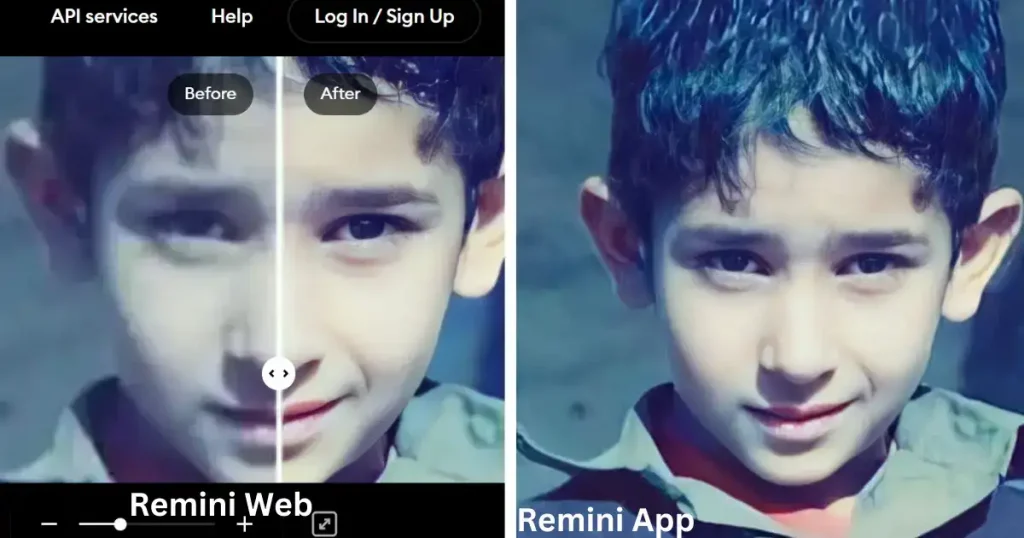
In the Remini mobile app, users can enhance low-quality images using the app’s machine-learning algorithm. They also have the choice to adjust color, contrast, warmth, etc. if they are unsatisfied with the app’s automatic image enhancement.
Similarly, the web version automatically transforms uploaded photos into high-quality images with customizable options for color correction, beauty filters, and background enhancement.
User Interface
Remini web and app both offer a user-friendly experience, with everything easily accessible through intuitive menus and options. The design elements contribute to a seamless experience, ensuring that users can navigate the platform easily without any hassle.
Need for Internet Connection
Both of Remini’s versions require an active internet connection. Whether users are enhancing images with the web version or the app, a working internet connection is necessary. Without it, they may not be able to perform their tasks effectively.
Key Differences of the Web Vs App Version of Remini
Key Differences Table
| Key-Features | Remini Web | Remini App |
|---|---|---|
| Create AI Avatars | No | Yes |
| Multiple Editing Options | No | Yes |
| Baby AI Filter | No | Yes |
| Watermark on images | Yes | No |
| Take Pictures directly from a camera | No | Yes |
| Take Picture directly from a camera | No | Yes |
Why Choose Remini Web Version?
You may opt to choose the Remini web version for the following reasons:
Why Choose the Remini App?
Now let’s discuss why you should opt for the app:
FAQs
Final Words
Based on the above detailed comparison you might now have a clear idea of whether to choose the Remini web version or the app. If you prefer enhancing images on a large screen and don’t need multiple editing options, the web version might be a good fit for you. Otherwise, the app is the preferred one as it has a wide range of options including creating AI images, etc.

