Generate Photos With Your Favourite Celebrity in Remini
Do you remember the days when hardcore fans of famous celebrities would edit their photos to place themselves next to one of their favourite actors or actresses? By doing so, they would feel a good connection to see themselves in one frame with their role models.
If you are the one who wants to do it now, Remini has just introduced a new recent feature that lets you generate photos with your favourite celebrity.
In this article, let’s discuss the step-by-step guide on how you can create photos with your favourite celebrity, even if you haven’t met them yet.
Crafting Realistic Photos with Your Favourite Celebrity
Back in the day, fans would take autographs from their role models, when cameras were not so common. Then, after the cameras became easily available through mobile phones, people started to take selfies with celebrities instead of taking their autographs.
Now, with advanced technologies, you don’t even need to meet your role model and ask them for a selfie with you. Remini has got you covered with its latest feature which lets you create a realistic photo with your favourite celebrity.
Learn more about how AI is revolutionizing photography.
Step By Step Guide on How to Generate Photos With your Favourite Celebrity
Generating your photos with any celebrity is very easy in Remini. Following is the step-by-step guide to so:
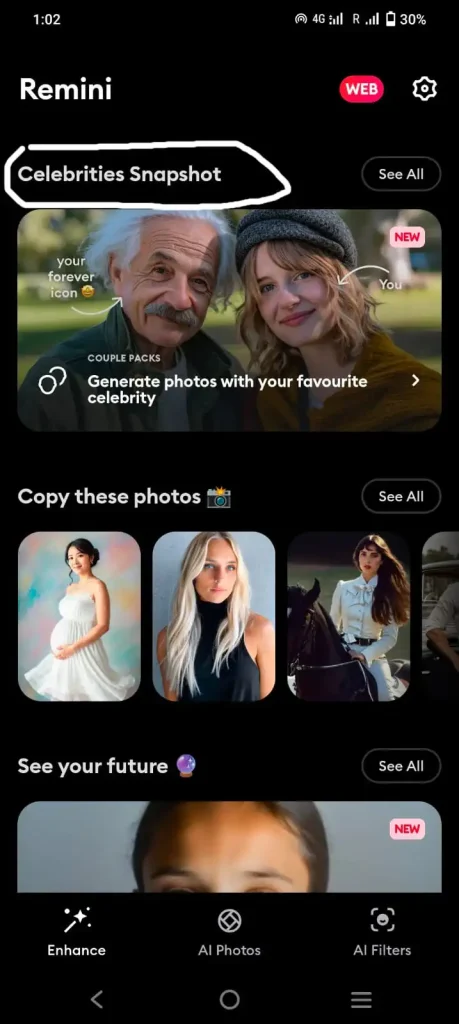
- Couple Pictures: Generate photos featuring you and your celebrity crush. Each pack includes 12 pictures.
- Wedding Time: Opt for the “Wedding Time” pack that looks like you are marrying your favourite celebrity.
- Picture With Your Friends: Choose this pack to visualize yourself formally with your role model.
- Through the Seasons: Click on this pack to generate photos of seasons with various outfits and backgrounds.


FAQs
Final Words
The latest feature of the Remini app seems like a fascinating one. With the passage of time, Remini is progressing well and adding other advanced features to compete with its competitor. Choose, Remini, Choose the best.

