Remini Vs Picsart: A Detailed Comparison of Which One to Choose
Selecting an ideal photo editing app for your images can be a time-consuming task. With tens of hundreds of apps available on the internet, it’s quite overwhelming to choose the one that fits your needs.
Here, after thorough research and analyzing over 30 different apps, we have finalized two of the most downloaded photo editing apps for comparison. Remini Vs Picsart, these are apps that are widely used by a large number of people worldwide. But, which one of them would be perfect for you? Let’s find out.
A Quick Overview of Remini Vs Picsart
Remini – AI Photo Enhancer
Remini is an AI-enabled photo-enhancing app that primarily focuses on restoring old photos, removing blurriness, and beautifying the skin tone. It was released in July 2019 by Bending Spoons, a software development company based in Milan, Italy. After its release, it got a tremendous amount of love from its users for its easy-to-use interface and its astonishing features.
Picsart
Picsart, founded in November 2011 by Hovhannes Avoyan, Artavazd Mehrabyan, and Michael Vardanyan in Miami, Florida is a full-fledged photo editing app. Along with the basic photo enhancement feature, it has several additional functionalities that professional photographers and editors love to use.
Comparison of Features
Interface
Consumers love using apps with a user-friendly interface. Everybody likes to get things done instantly without facing any issues. The user interface of an app plays an important role in its success, that’s why software development companies hire expensive UX/UI designers to make their apps easy to use.
In a comparison between Remini Vs Picsart, I have observed the interface of Remini is a bit better than the Picsart. Its easy-to-use icons make it much more possible to perform specific tasks done with just a few taps. Picsart on the other hand, has an interface designed for Pro users.
AI Avatars
Creating AI Avatars is the current trend on social media. Users from all walks of life like to see themselves in different forms and styles. Remini and Picart both have this feature where you can generate your AI photos by selecting a model picture.
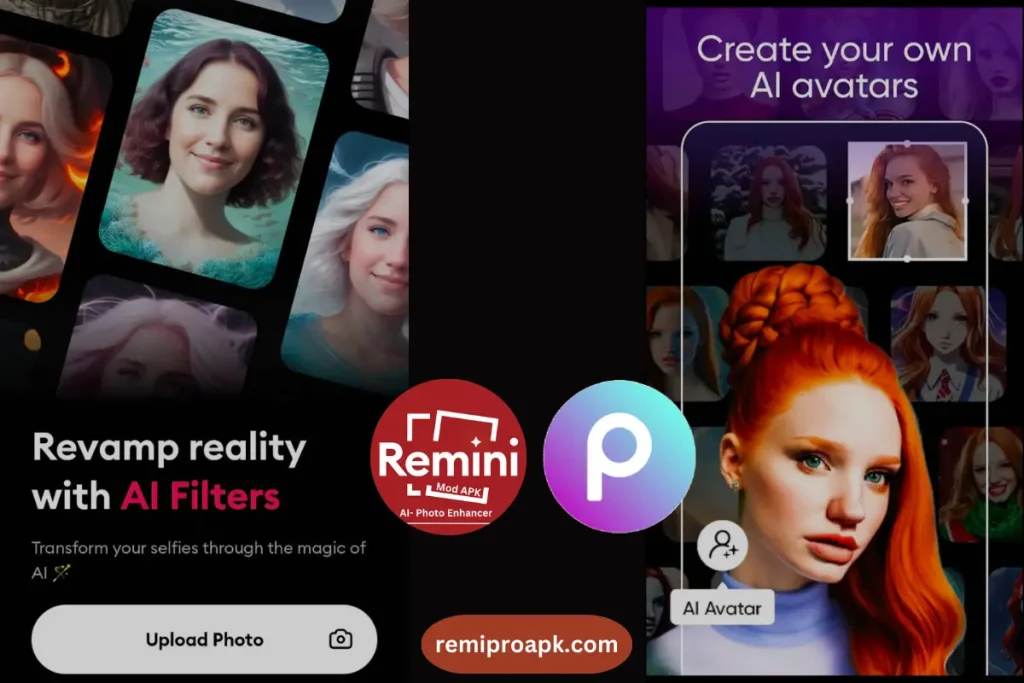
Picsart I would say is superior in this feature as compared to Remini and works incredibly well. By uploading a minimum of 10 and a maximum of 30 photos from your gallery, it will create stunning avatars of your face in different forms.
Image Enhancement
Today is the age of Social Media. Users of different ages, inspired by their favourite celebrities who share stunning photos on platforms like Instagram and Facebook also want to look like them. AI in technology has made it possible to enhance your photo almost the same as your favourite personality. You can also generate photos with your Favourite celebrity in Remini.
Remini is the top player of the industry in photo enhancement. Its machine-learning algorithm automatically enhances your photo by adjusting skin colour, removing blurriness, and increasing image resolution.
Picsart on the other hand is one step behind Remini in this feature. Although it also has options for image enhancement but quality-wise, it’s not quite as good as Remini.
Editing Tools
A useful photo design app is incomplete without a wide range of editing options. Picsart has a comprehensive set of editing tools that makes it a one-stop shop for all your designing needs such as creative filters, text and stickers, templates, and presets.
Remini in contrast has limited options that mainly focus on image enhancement. It’s not a full-fledged graphics design app where every customization can be possible.
Life-Long Journey of Your Life
AI has become so advanced that you can see your future self now. In Remini, there is a feature that shows you how you will look when you get old. You simply need to upload a few photos from your gallery, and then within a few seconds, you will get a 20-second video of your life journey from a small kid to an old man.
Picsart doesn’t have this feature as its machine-learning algorithm works differently than Remini. It still needs to figure out how to add this feature to their app.
Pricing & Subscription
Remini and Picsart both offer a freemium model to its users, meaning they provide basic features at no cost. These features are enough to perform any basic photo enhancement.
They both offer a free trial for 7 days as well where you will have access to the premium features, again taking no amount from your pocket. The advantage of the free trial is that you can check both apps in a week, and decide based on practical experience which one to proceed with.
Picsart’s annual subscription with full editing access costs $54, while Remini’s subscription is approximately $75. Please note to check the current prices from their websites at the time of buying a subscription as they fluctuate with time.
Key-Differences
So far, we have compared the features of these two apps. Now, let’s see what key differences they have in them.
| Key-Features | Remini | Picsart |
|---|---|---|
| Viewing Your Future-Self | Yes | No |
| Pre-Made Templates | No | Yes |
| Collage Maker | No | Yes |
| Stickers & Text | No | Yes |
| Restore Old Photos | Yes | No |
| Automatic Colour Fixer | Yes | No |
| Denoiser | Yes | No |
| Text to Image Generator | No | Yes |
Pros and Cons of Remini & Picsart
As Albert Einstein said “There is nothing known as perfect”, Remini and Picsart are no exception. They might be great apps in their industry, but there is always room for improvement.
Everything in the world has some advantages and disadvantages. Rare is a thing that would have some useful features but won’t have cons. The following briefly discusses the pros and cons of these apps.
Pros & Cons of Remini
Pros
Cons
Pros & Cons of Picsart
Pros
Cons
Reviews & Ratings by Customer
Remini
Remini has more than 3 Million reviews on the Google Play Store with a 4.0* rating. It has made itself a brand in the photo editing industry with a loyal customer base. According to its official website, it has approximately 40 Million monthly active users, with 15 million downloads, and has enhanced about 5 Billion photos and videos to date.
Picsart
Picsart with over a Billion downloads is one of the most downloaded apps on Google Play Store. It has 12 Million customer reviews with a 4.0* rating. According to its official website, Picsart generates approximately 1 million AI images daily and processes over 1 Billion creative edits monthly.
FAQs
Conclusion
The selection from any of these apps (Remini Vs Picsart) depends on your individual preferences, However, based on the above comparison it is proved that for high-quality image enhancement, you may choose Remini as it’s more specialised and better in this feature.
Picsart on the other hand, has a wide range of tools that make it a full-fledged photo editing app. You may choose this for a more creative design that involves manual customization.

