The 3 Best Photo Editing Apps for Android – A Complete Guide
While there are countless Photo Editing Apps available on the internet, It’s impossible to check each and every one. Every passing month, if not days, newly developed apps are becoming popular with some more advanced features. So how do you know which are the best ones without wasting your time?
I have researched almost 30 apps for quite a long time and based on my opinion, I came up with the 3 best photo editing apps for Android. These are the apps I have personally used and found very helpful for enhancing my photos. Let’s go further and discuss each one individually in no particular order.
Remini – AI Photo Enhancer (Best For Enhancing Photos)

Remini is your go-to choice if your photos are blurred, damaged, or of low quality. The app has AI-equipped capabilities that enhance the colours, sharpen the skin tone, and beautify the face. Used by millions worldwide, it has several other features that will make you feel like a wow.
Features of Remini
Along with the above features, Remini has some additional functions like removing background, enhancing videos, adding beauty filters, and improving portrait quality.
My Personal Review About Remini
Although it’s not a full-fledged editor where you have the tools to professionally customise each detail on your own, it’s a more AI-automated app so you can do wonders with no solid technical knowledge.
I personally like Remini because most of my work involves enhancing and improving the quality of images. If you are the same as me and need some high-quality improvements in your photographs, Do give it a try. You won’t regret it.
Platforms: Android, IOS, Web
Picsart AI Photo Editor, Video
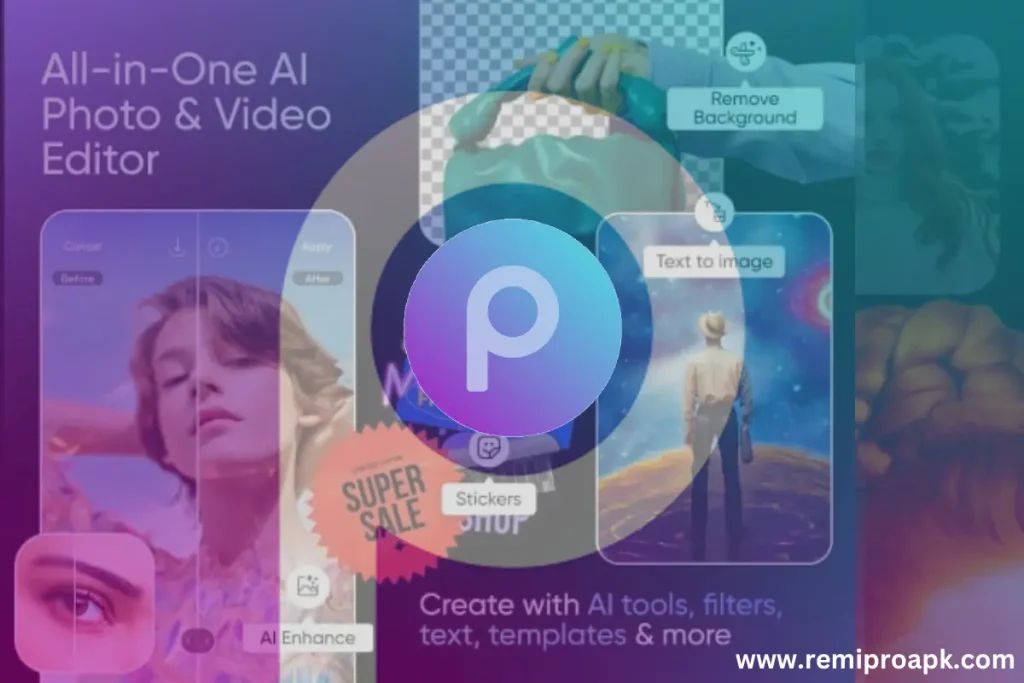
Picsart comparatively has more features than Remini. It comes with a whole bunch of packages that allow you to create endless visual content. It’s been downloaded more than 1 Billion times on Google Play Store and has over 12 Million reviews with 4.0* ratings.
Features of Picsart
My Personal Review About Picsart
As a working professional Picsart must be in your list of the tools you use regularly. The diverse range of functionalities it offers is astonishing. From Social Media templates to logo designs, from greeting cards to professional visiting cards, and other options along with video editing make it a must-have app.
I have been personally using it for 2 years for my social media accounts and it has been quite a useful app. I would recommend you to try it. You can also read a detailed comparison between Remini and Picsart where I have discussed features of both apps side by side.
Platforms: Android, IOS, Web
Adobe Lightroom – One of the Best Photo Editing Apps for Android
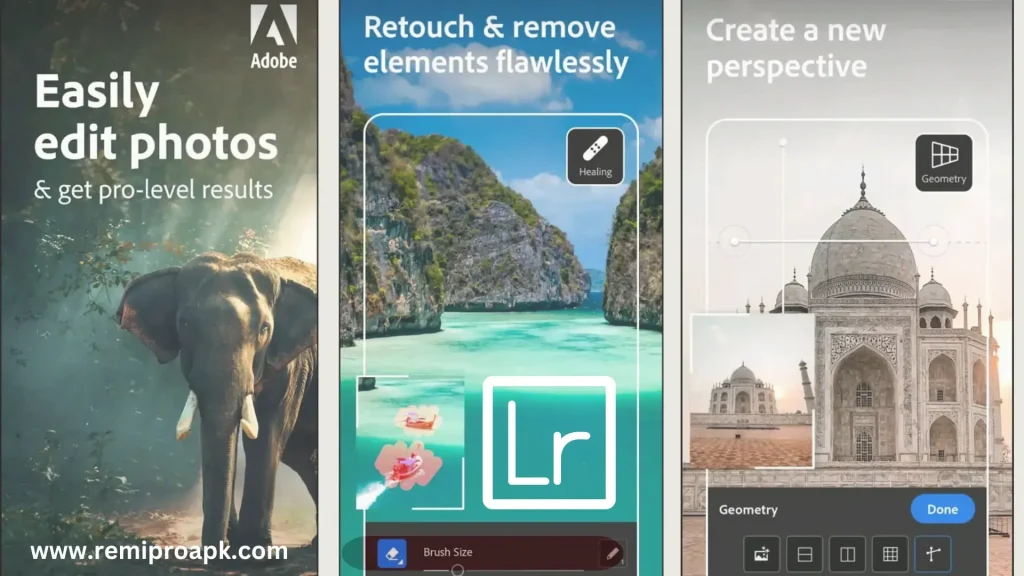
Adobe, a software company was founded in 1982 by John Warnock and Charles Geschke. It’s the pioneer of Graphics designing and is the most widely used software worldwide in the photo editing & video editing genre.
Adobe Lightroom as the name suggests is an Adobe product and the mobile version of Adobe Photoshop. It’s one of the most popular and powerful apps that’s mostly used by pro designers. You need a bit of learning and practice to take your creativity to the next level.
Features of Adobe Lightroom
My Personal Review About Adobe Lightroom
Being a user of Adobe Lightroom, I have found it incredibly useful. It’s much more powerful and effective than any other app for professionals. Though it needs some learning before using and a subscription for premium features but once you practise a bit and spend a few bucks if possible, you will fall in love with its features and functionalities. I would recommend you to go for it if you are a professional in the field of photography as it will benefit you a lot.
Platforms: Android, IOS, iPad
Final Words
Among the vast landscape of photo editing apps, I have chosen the above three after using them all personally. They stand out as a powerful combination for a professional graphic designer, each offering unique features.
For simple and basic photo editing, I personally love Remini as one doesn’t need to be technically well-sound to enhance and improve their personal photos. It can do the magic within a few taps.
If you need some extra functionalities along with photo editing, Picsart is your go-to app as it provides ready-made templates for social media, etc.
Adobe Lightroom is a good choice for those who have a little bit of previous experience with editing. Its premium features make it the best choice for professionals.

