Remini Vs Fotor? A Guide to the Best Photo Editor
In the creative world of photography and photo editing, choosing an app according to your editing requirements can be a time-consuming and difficult task. With tens and hundreds of apps launching each year, it’s almost impossible to check them all one by one and then decide to proceed with the best one.
To save you time and help you decide on an efficient app as per your requirements, we have selected two of the most widely used apps worldwide, Remini and Fotor. Let’s further explore and compare which one of them would fit best for your needs.
A Quick Overview of Remini Vs Fotor
Remini – AI Photo Enhancer
Considered one of the best and most effective photo enhancers, Remini was initially launched in July 2019, by Bending Spoons, a software development company based in Milan, Italy.
Over the years, it has reached tremendous milestones with over 100 million downloads on Google Play Store alone. With each passing month, it’s releasing new features continuously with unique abilities to make you put your imagination into high-quality portraits.
Fotor
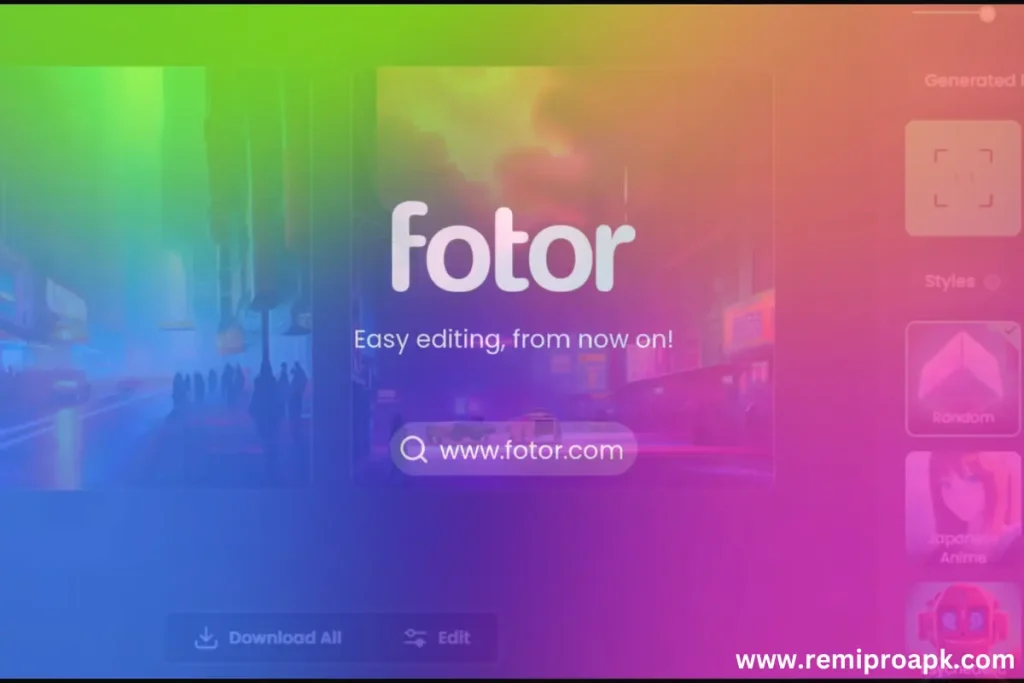
Developed by Everimaging Ltd. Fotor is undoubtedly one of the favourite apps of photography enthusiasts with over 10 million downloads on Google Play Store. The wide range of features is what makes it a go-to choice for graphics designers for their day-to-day editing needs.
Comparison of Features Between Remini Vs Fotor
Image Enhancement
While both apps offer image enhancement features, there is quite a huge difference in their results. Remini auto enhances a low-quality, blurry image to a high-quality focused portrait along with easy-to-follow manual customization options. The results it produced is second to none, and as per our practical usage is far better than Fotor.
Fotor, on the other hand, does not have an auto-enhance option, and you need to manually apply the required customizations. Based on the results it produced, we have observed it’s as normal as any other average photo editor and does not provide a top-notch enhancement.
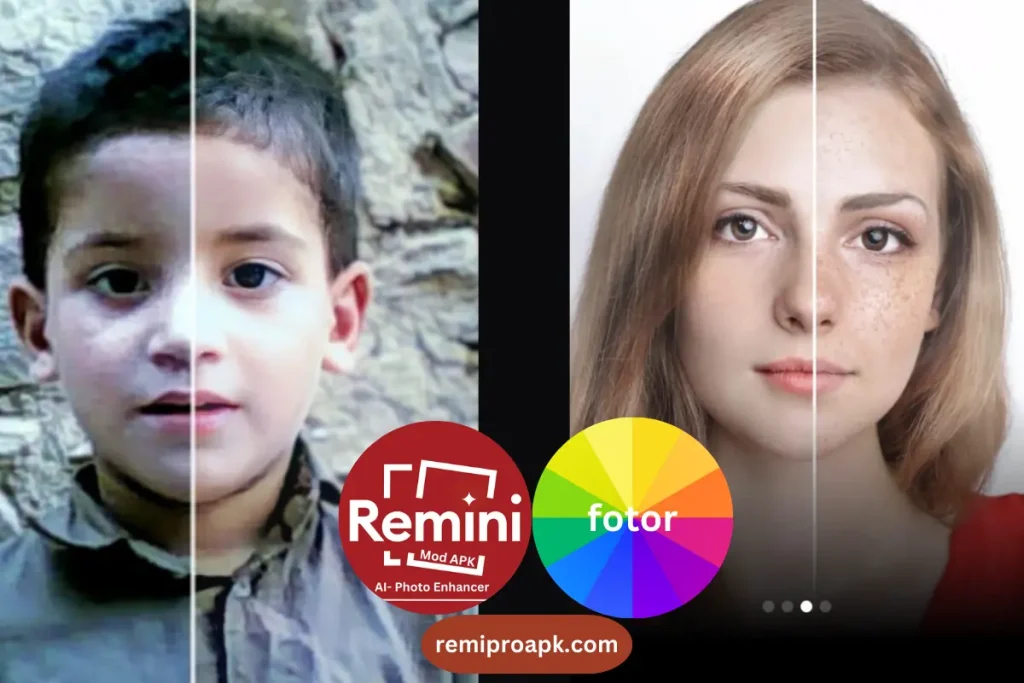
AI Avatars
Creating AI avatars of yourself is a trendy thing nowadays. Users from all across the world try different avatars to transform themselves into their favourite AI styles.
However, creating one in Fotor might be a bit tricky. As most of the apps offer this feature for free with their premium plans, Fotor does not. It requires you to buy an additional subscription for creating AI avatars even if you already are a premium subscription user.
Remini on the contrary offers the creation of an unlimited amount of avatars. It does not ask you to buy an additional subscription and does wonders by transforming you into an amazing AI version of yourself.
Templates
Pre-designed templates in any photo editor are worth having as they save you a large amount of time while creating different designs. Remini unfortunately doesn’t come with pre-made templates while Fotor has numerous types for multiple purposes.
You have pre-made templates available for logos, posters, flyers, and certificates in the marketing section of the app while Instagram, resume, YouTube cover, YouTube thumbnails, and presentations in the social media section.
Editing Options
While most of the photo editors come with a wide range of editing options, Remini focuses on a few specialized areas. It does not have a huge number of editing tools that let you customize anything you want in an image but some specific features.
Fotor is a full-fledged photo editor having a wide range of customization options that make it a one-stop shop for any editing work. To compare Remini Vs Fotor based on which one has more customization options, Fotor is the one that takes the number one spot.
Object Remover
Both apps have a feature to remove an unwanted object in an image. However, the magic eraser in Fotor is superior to Remini. It first lets you highlight the area or an object that needs to be removed and then by clicking on the “Start to Remove” button, it completely vanishes the object making the image look like there were no any objects in it.
Pricing and Subscription
While both apps provide a freemium model that lets you use their basic features for free, they also have a free trial that gives you enough time to fully check and test the apps before paying any amount.
Remini provides seven days of free trial while Fotor gives you three days to use the premium features of the app for free. However, some of the features in Fotor like AI Avatars still require you to pay an additional amount even in the free trial or premium subscription.
Remini’s annual subscription costs $75 and comes with all the features for unlimited use. Fotor on the other hand, costs $90 for its Fotor Pro+. Please keep in mind to check the current prices at the time of buying a subscription as the prices fluctuate over the passing time.
Key-differences
| Key-Features | Remini | Fotor |
|---|---|---|
| Seeing Your Future Self | Yes | No |
| Pre-Made Templates | No | Yes |
| Collage Maker | No | Yes |
| Baby AI Filter | Yes | No |
| Photos with Celebrity | Yes | No |
| Flip Image | No | Yes |
| Video Enhancement | Yes | No |
| Text to Image Generator | No | Yes |
Reviews & Ratings by Customers
Remini Users Reviews
Remini has around three Million reviews on the Google Play Store with a 4.0-star rating. As per its official website, it has approximately 40 Million monthly active users, and 15 million monthly downloads. It also has enhanced more than 5 Billion photos and videos to date according to the official source from its website.
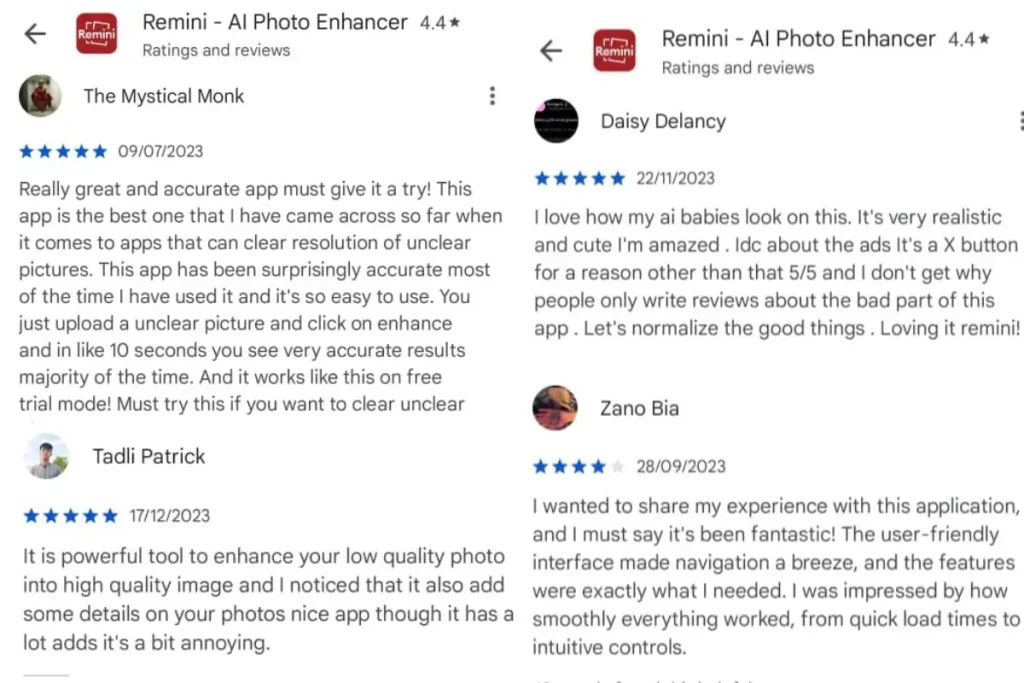
Fotor Users Reviews
Fotor has around 668K user reviews on the Google Play Store with a 4.1-star rating. According to similarweb, the monthly traffic of its official website is around 15 million. As per Fotor’s official website, more than 550 million customers trust Fotor worldwide.
FAQs
Final Words
Graphics Design or Photo editing is an industry on its own. It requires a creative mind along with the best tools to utilise your creativity well. While there are a huge number of editing apps available on the internet, choosing the best one to put your imaginative ideas into life is a blessing.
Based on our practical experiences using tens of hundreds of such apps, Remini and Fotor are two among them that work well for a large number of audiences. Choosing between these two apps depends on your personal requirements.
For enhancing photos and videos, generating accurate AI images of yourself, and trying other features like seeing your future self, and generating images with your favourite celebrity are some of the features to choose Remini for.
Fotor, on the other hand, may be best for you if your work needs more manual customizations. A wide range of editing tools makes it a one-stop shop for numerous editing options.

